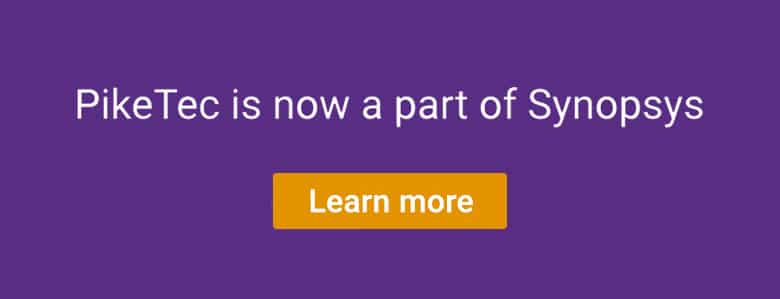Support
We have switched our support to SolvNetPlus – a Synopsys-wide unified solution for all products.
SolvNetPlus offers you significant added value because all TPT product information is available in a central location. You have access to TPT documentation, TPT installer, and knowledge base articles. In addition, you can open tickets (cases) if you have problems or need help or advice.
How to get access to SolveNetPlus?
A SolveNetPlus account is required to access SolvNetPlus. All TPT users can create a SolveNetPlus account free of charge.
To create your personal account, please visit the SolveNetPlus homepage and click on “Need help signing in?” under the login dialog and then on “Create Account“.
In less than 1 minute you can complete your registration in 4 easy steps. Please note a Site Number (Site ID) is required.
The Site ID is a number of your company’s location and can be found, for example, in the header of your license file. If you do not know your Site Number, you can request it from us by email. Please include your name and company address in the email.
We try to provide the Site Number information within a maximum of 3 business days.
Older Support Tickets
Our old support ticket system is still online: access to older suport tickets is still possible.
Creating new support tickets is only possible via SolveNetPlus.